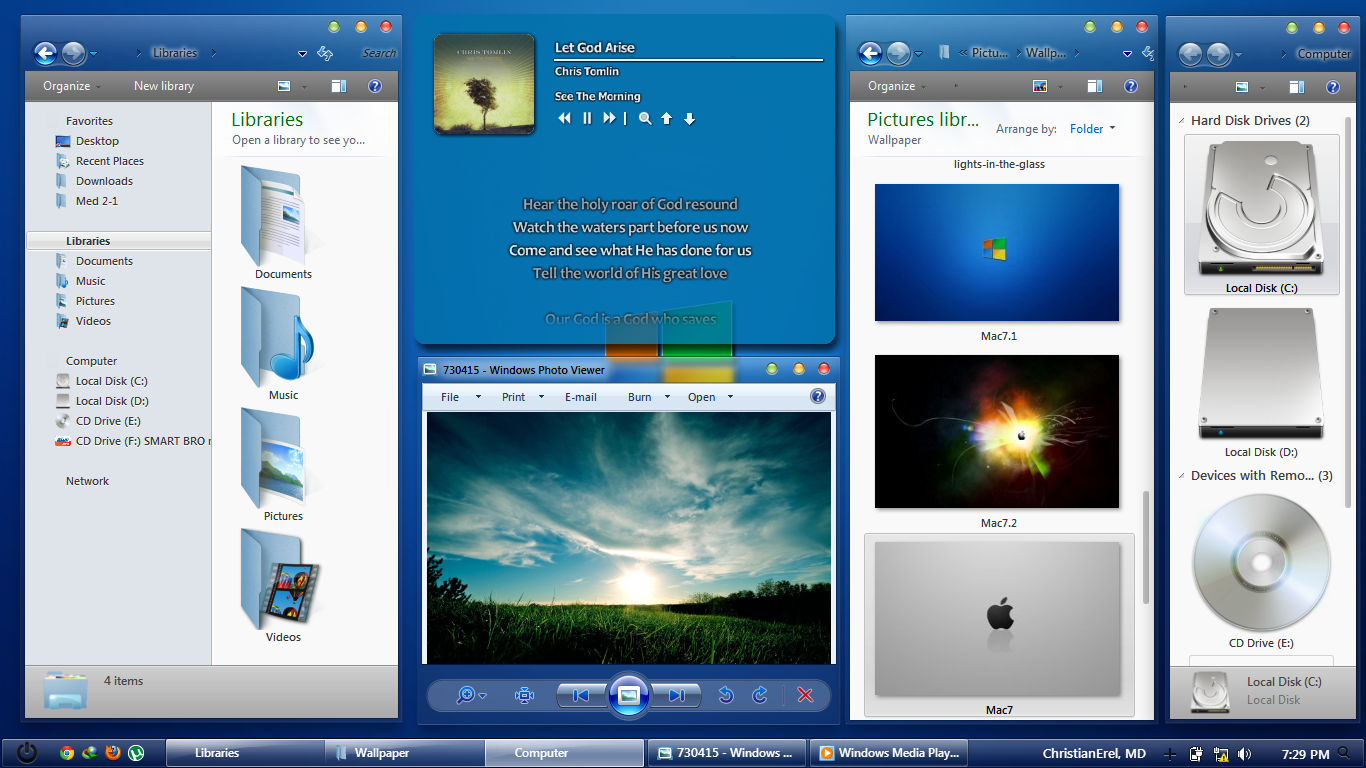ShopDreamUp AI ArtDreamUp
Deviation Actions
Suggested Deviants
Suggested Collections
You Might Like…
Featured in Groups
Description
UPDATE: May 5, 2012
Mac 7 FINAL VERSION!!
file contains: a WINRAR self-extracting archive, that includes
Visual Style + Icons + Other System Files + Uninstaller
NOTE: windows frame is semitransparent glass so it would match any wallpaper of your choice.
:3 themes included(same style different caption buttons)
**go to Desktop > Right Click > Personalize > choose Mac 7 / Mac7.1 / Mac 7.2
:default taskbar is small icons (you can change it manually to large if you want to)
:with large icons, you can now see the time + date
:hard drive icons looks awesome ::credits to Jonas Rask [link]
:16px icons now looks sharper
:Library, My Computer, Network have no 16px icons so you cant see the icon on Navigation Panel
(one minor issue is that you cant also see the icons on taskbar)
:Media/Sounds = same with aero theme (ive failed on this, windows 7 has issues with it, especially with custom sounds not playing)
:had fixed the whiteline below addressbar (menubar) not seen anymore
Thank you for the suggestions and comments!
screenshots using this theme is very much appreciated, just post it here
God Bless Deviantart.com!!
========================================
Mac 7 (beta)
This is a major update of my Windows7 VS Mac [link]
Tested only with Windows x86 and x64!
**again with x64 you cant have the icons and start orb in the future maybe..
Make sure, you had installed Universal Theme Patcher before using this..
had included my own set of icons on this pack..but is only available for Windows 7 x86
NOTE: IF ICONS DOES NOT CHANGE, RESTART COMPUTER AND INSTALL ICONS AGAIN..
Still in progress:
icons to be polished (16px and 48px)
drive icons still needs to be changed
sound scheme
compatibility with large icons
(Taskbar should be in small icons)
Nevertheless, the theme is usable, had fixed some bugs and improved compatibility..
If you want the CLOSE BUTTON (X) close to the edge,
use Windows Close Button Resizer [link] and set it to a value of 1.5
this has compatibility issues so i had not included this..
Feel free to comment for any modification and bugs, as i will update theme until windows8 comes out..
Hope You Enjoy it
credits to giannisgx89 [link]
FOR A BLACK VERSION of this: [link]
NEXT UPDATE: perfect caption buttons and some minor mods
God Bless Deviantart.com
Mac 7 FINAL VERSION!!
file contains: a WINRAR self-extracting archive, that includes
Visual Style + Icons + Other System Files + Uninstaller
NOTE: windows frame is semitransparent glass so it would match any wallpaper of your choice.
:3 themes included(same style different caption buttons)
**go to Desktop > Right Click > Personalize > choose Mac 7 / Mac7.1 / Mac 7.2
:default taskbar is small icons (you can change it manually to large if you want to)
:with large icons, you can now see the time + date
:hard drive icons looks awesome ::credits to Jonas Rask [link]
:16px icons now looks sharper
:Library, My Computer, Network have no 16px icons so you cant see the icon on Navigation Panel
(one minor issue is that you cant also see the icons on taskbar)
:Media/Sounds = same with aero theme (ive failed on this, windows 7 has issues with it, especially with custom sounds not playing)
:had fixed the whiteline below addressbar (menubar) not seen anymore
Thank you for the suggestions and comments!
screenshots using this theme is very much appreciated, just post it here
God Bless Deviantart.com!!
========================================
Mac 7 (beta)
This is a major update of my Windows7 VS Mac [link]
Tested only with Windows x86 and x64!
**again with x64 you cant have the icons and start orb in the future maybe..
Make sure, you had installed Universal Theme Patcher before using this..
had included my own set of icons on this pack..but is only available for Windows 7 x86
NOTE: IF ICONS DOES NOT CHANGE, RESTART COMPUTER AND INSTALL ICONS AGAIN..
Still in progress:
icons to be polished (16px and 48px)
drive icons still needs to be changed
sound scheme
compatibility with large icons
(Taskbar should be in small icons)
Nevertheless, the theme is usable, had fixed some bugs and improved compatibility..
If you want the CLOSE BUTTON (X) close to the edge,
use Windows Close Button Resizer [link] and set it to a value of 1.5
this has compatibility issues so i had not included this..
Feel free to comment for any modification and bugs, as i will update theme until windows8 comes out..
Hope You Enjoy it
credits to giannisgx89 [link]
FOR A BLACK VERSION of this: [link]
NEXT UPDATE: perfect caption buttons and some minor mods
God Bless Deviantart.com
© 2012 - 2024 erelchris
Comments69
Join the community to add your comment. Already a deviant? Log In